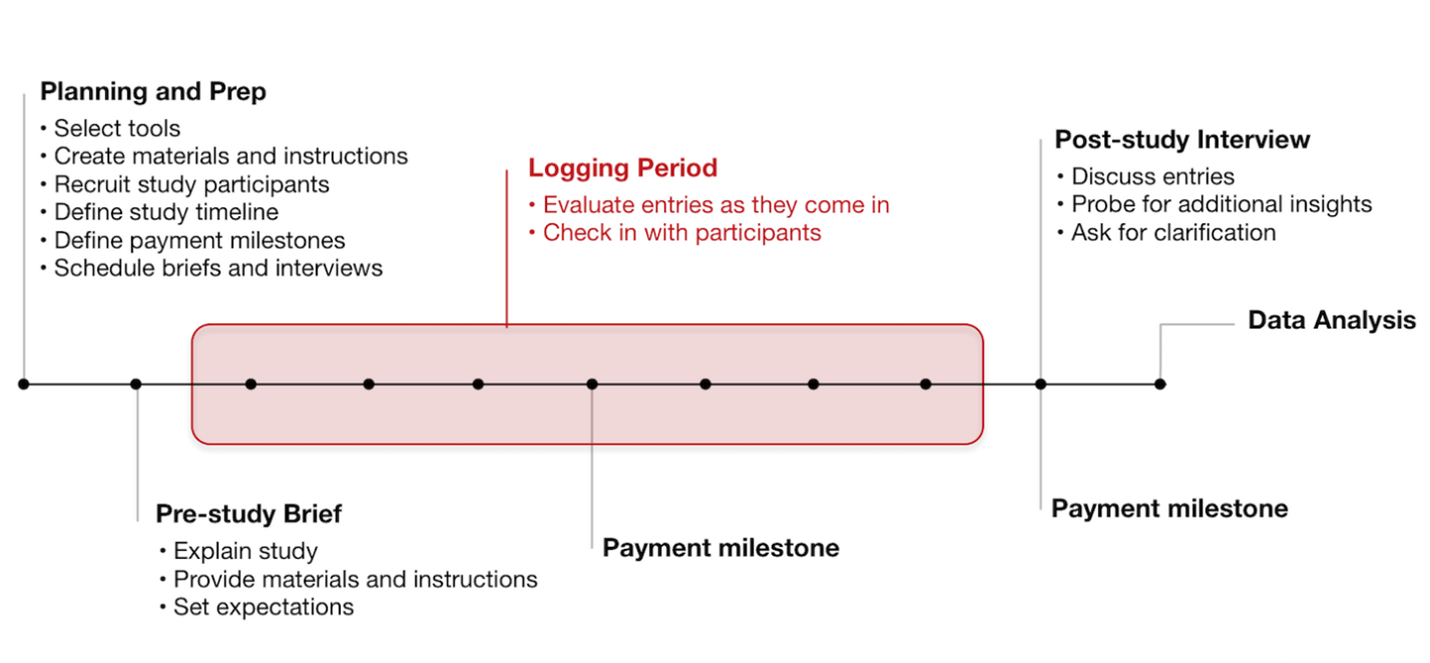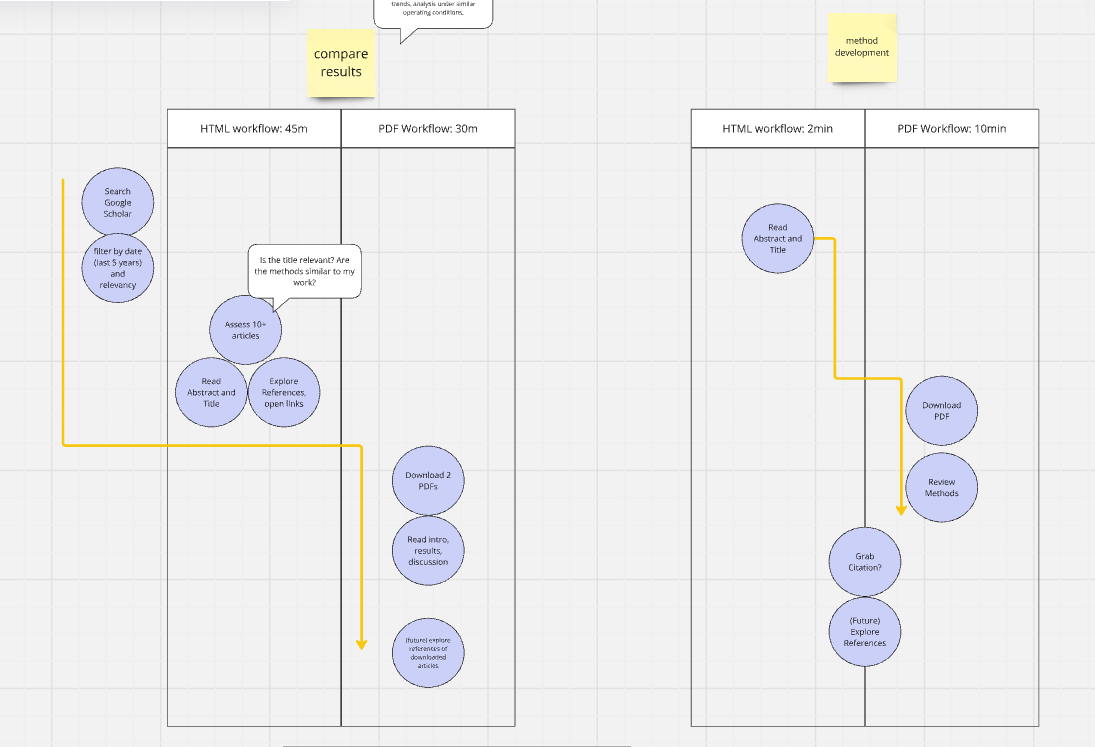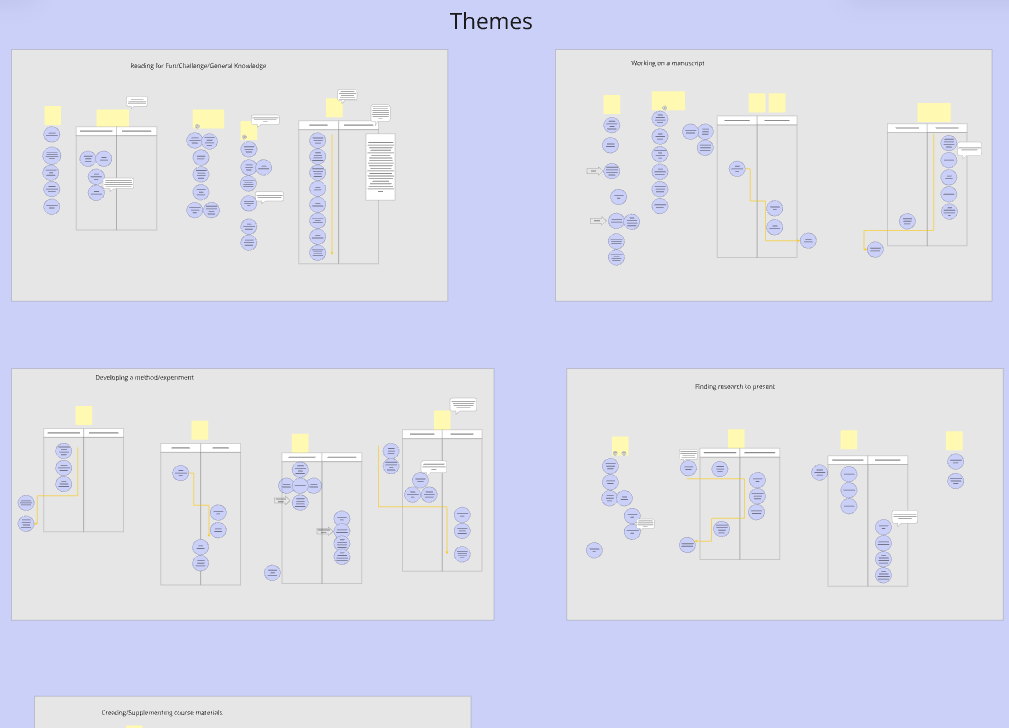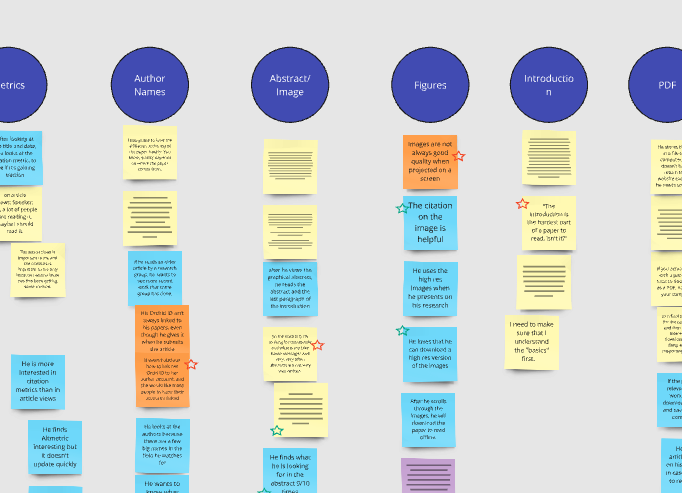Uncovering User Behavior: The Shift from PDFs to HTML
Diary study exploring the evolving preferences of ACS Publications users
Project Background:
Stakeholders were alarmed when data revealed that HTML article views on the ACS Publications website had surpassed PDF downloads—a dramatic shift in user behavior that challenged long-standing assumptions. This project dove into user motivations and behaviors, uncovering the 'why' behind the shift. By analyzing when and why users chose one format over the other, I identified opportunities to enhance content delivery in ways that reflect users' evolving needs.
Goals
Understand the value users associate with HTML and PDF formats, including their specific use cases and preferences.
Explore the reasons behind the shift in usage trends, with HTML surpassing PDF downloads.
Identify opportunities to enhance HTML format to better align with user workflows and needs.
Activities:
Participant recruitment
Diary study material creation
Daily check-ins
Affinity/Workflow mapping
Follow-up interviews
Insights generation
Tools: Qualtrics, Excel, Miro, Dovetail
Method: A Diary Study
9 participants tracked their article usage for two weeks and reported on their daily goals and habits via a Qualtrics Survey.
Questions centered around which formats (HTML v PDF) were used for different tasks
Follow-up interviews with participants helped to further flesh out the data.
Analysis:
Workflow Analysis and Mapping
I conducted a daily review of participant entries in Qualtrics, systematically analyzing and mapping the workflow associated with each participant's goal for that day. This involved meticulously tracking completed tasks and documenting the format—PDF or HTML—utilized for each activity. Additionally, I captured the self-reported time participants allocated to each format, ensuring a comprehensive understanding of their daily workflow and format preferences.
Affinity Mapping
After compiling all the workflows, I organized them into thematic categories based on participants’ goals. Within each goal, I conducted a detailed analysis to identify patterns, determining whether workflows were predominantly HTML-centric or PDF-centric. This approach provided clear insights into format preferences aligned with specific user objectives.
Journey Mapping
In follow-up interviews, participants were asked to walk through their process for completing the most common HTML workflow—assessing an article's relevance. Insights from these interviews, along with data from other user discussions, were synthesized to create a detailed map of the user journey for this specific workflow, highlighting key steps, decisions, and pain points.
Results:
Researchers Use PDF and HTML for Different Purposes
In-depth reading and sharing
Highlighting tools for key information
Easy organization and future referencing
HTML
Quick browsing and saving for later
Assessing article relevance quickly
Faster first-read and answering quick questions
High-definition figures for presentations
Efficient digging through references
Journey Map
Data indicate that HTML views have likely risen as new features were added to the page to make it useful, such as high definition figure downloads and quick links on references. HTML pages are great for quickly scanning an article for relevance, so fewer PDFs are required to be downloaded.
Assessing an article, the most frequently mentioned HTML workflow, was further explored in follow up interviews and cognitive walkthroughs to create the journey map below.
Recommendations for Improvement:
Enhance Data Visualization Tools
Develop interactive tools for website figures, allowing users to explore data more deeply and gain additional insights.
Streamline Article Summaries and Titles
Optimize for faster skimming by improving clarity and relevance.
Explore AI-powered solutions to auto-generate concise, engaging summaries.
Adapt to Diverse Reading Levels
Provide a reading level indicator and offer articles in multiple reading levels to accommodate varied audiences.
Simplify Complex Terminology
Implement a tool that defines or explains unfamiliar terms within articles, boosting accessibility for all researchers.
Enable HTML Annotations and Collaboration
Introduce annotation capabilities for HTML articles, allowing researchers to save, organize, and share notes seamlessly.
Conduct Specialized Research
Engage with staff scientists to uncover and address their unique requirements, ensuring tailored solutions for this audience.
Impact:
The study provided actionable insights that validated data trends and alleviated stakeholder concerns. By uncovering user preferences for HTML and PDF formats, the research guided ACS Publications in optimizing content delivery strategies to align with evolving user needs, ensuring the platform stays competitive in the digital publishing space.